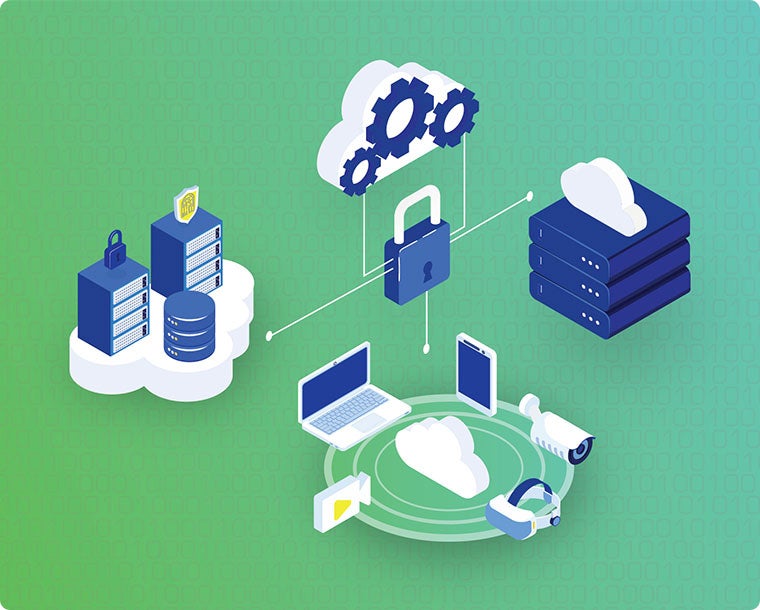Avoid these traps when migrating clients to Azure cloud.
Whether you already offer cloud-based Microsoft solutions or are just now becoming a Microsoft Azure cloud partner, it’s beneficial as a managed services provider (MSP) to help your clients begin or improve their Azure journeys. But it’s also critical to direct them toward the right cloud migration method for their short- and long-term needs and avoid the problems that may arise from incorrect approaches to the process.
Cloud is the new normal
Cloud-based solutions are part of the backbone of a vast majority of modern businesses — more than 90%, across countless industries. This stems from the COVID-19 pandemic and the trend toward digital transformation that started in earnest during the mid-2010s.
Companies that were already tech giants for other reasons — particularly Microsoft, Amazon, and Google — unsurprisingly saw which way the wind was blowing before cloud computing was quite a common term. While numerous organizations have profited from the cloud, those household names are now three of the biggest cloud service providers (CSPs) in the world.
With the cloud-first mindset that COVID-19 catalyzed, businesses are turning to MSPs to help guide them on this journey. Since the pandemic, more than 50% of SMBs (small- and medium-sized businesses) have increased their spending in managed services. This demonstrates that regardless of the technology in place, SMBs need a trusted partner they can rely on to lead the way.
The fundamentals of Azure cloud migration
Azure migration entails adoption of one or more solutions within the Microsoft Azure cloud service family, whether this means adopting a wide range of Azure services or specific tools such as Azure SQL. The specifics of migration — i.e., the transit of workloads and data from on-premise data centers to cloud storage and applications — to Microsoft Azure varies case-by-case, based on cloud readiness.
For example, a company that already uses Azure cloud tools, such as Microsoft Dynamics or Microsoft 365, began its migration whenever it adopted those services. It may not have nearly as much heavy lifting to do as, say, a small business that’s late to cloud-based digital transformation and trying to catch up. Then again, if a partially migrated organization is newly implementing a complex cloud service (like Azure DevOps Server), that’s no walk in the park either. So, it’s important for MSPs and their customers to be fully coordinated with the goals of their migration well before beginning the process.
Furthermore, in both new migrations and expansions of existing Azure deployments, consider this: Just how migrated does the organization want to be? Does the customer want to put a hybrid cloud structure in place and split its resources between the cloud and on-premises infrastructure? Or are they looking to run most of their business apps in one or more Azure clouds? Multicloud deployments are, after all, becoming increasingly popular.
Along similar lines, MSPs need to know when customers aren’t new to the cloud but simply new to Azure — e.g., a company that uses some AWS solutions but wants to try Azure Synapse for its retail data analytics capabilities. It could even be something as straightforward as preferring the pricing options on some Azure tools to those of AWS, Google, Oracle, or another CSP. Factors like these further stress how important communication is to a successful app and data migration, regardless of where in the process a client may be.
Azure migration strategy: options and processes
As you can see, ensuring your clients’ migration to Microsoft Azure goes as smoothly as possible is contingent on numerous factors. But choosing the right method of migration is among the most important considerations — and some cloud experts might call it the most important.
First, let’s cover the major migration strategies:
- Lift-and-shift: Applications, data, workloads, or other resources are moved to the cloud as-is, without undergoing changes in the process. Also sometimes called rehosting, this may be best for customers with little to no cloud experience or who only want a few cloud apps.
- Refactoring: Some changes are made to an app that is replatformed, but numerous aspects remain unchanged from its on-premise form.
- Rearchitecting: This approach is best if the migrated apps need to be as cloud-optimized as possible, but it’s also the most work-intensive. It essentially means rebuilding the app from scratch, potentially including data and schemas. Rearchitecting (sometimes also called “rip and replace”) also makes it impossible for an app to be deployed via microservices.
- Replacing: Data from existing on-premise apps is migrated to cloud SaaS (Software as a Service) offerings that serve the same purpose but may be offered by new vendors. This may be ideal for a straightforward task like database migration, in which a customer switches from on-premise data center management to an Azure SQL server.
Well before actual migration begins, stakeholders must know exactly what apps will be migrated and what changes, if any, must be made pre- or post-migration. (There’s no rule saying some apps can’t be lifted and shifted while others are rearchitected.) They should also agree on what, if anything, will remain on-premises, if the migration will be a hybrid cloud, and if cloud apps will be containerized, use serverless architecture, or employ a traditional virtual machine (VM) deployment method.
Lastly, establish which security and data backup contingencies must be put in place, and closely monitor the migration. Azure offers tools like Traffic Manager, AppDynamics, and Azure Site Recovery to assist in this process.
Potential pitfalls of Azure migration
No tech process is foolproof by default, and Azure migration isn’t an exception. MSPs and their clients must understand the most common problems that may arise during migration and how to address them by establishing a sensible Azure cloud migration framework well in advance.
Post-migration performance issues
Lifting and shifting a cloud app that should’ve been refactored for optimal functionality will lead to unexceptional or otherwise impeded performance. Conversely, rearchitecting an app for optimal cloud-native functionality may be better in the long run but can cause downtime that cuts into daily performance in the near term.
The key to minimizing issues like these is proper planning. If downtime is unavoidable, team members most likely to be affected should be informed well in advance. Also, make sure clients understand apps that are rehosted in Azure may require more comprehensive retooling in the future.
Security
While data at rest in either the cloud or on-premises may be more coveted by malicious actors than data in transit, the latter state is where data can be most vulnerable — and few situations involve greater volumes of transitory data than cloud migration. End-to-end encryption will be essential to protect workloads and data before, during, and immediately after Azure migration. Also, advise your customers to use cloud-native security features like next-generation firewalls (NGFWs), cloud access security brokers (CASBs), and secure web gateways (SWGs) to safeguard their Azure-hosted assets.
Improper vendor selection
As an MSP, you’re obligated to offer customers the cloud services they want. If they end up dissatisfied down the line with certain vendors, you may receive some of the blame. Work closely with customer representatives to find the Azure (or Azure-compatible) solutions that make the most sense for their unique needs and can be easily integrated as necessary.
Knowledge gaps
Those new to the cloud may be excited about it, but that doesn’t mean they’re ready to manage the migration process or the post-migration Azure stack. Organizations must either ensure their cloud-savvy staff educates the novices about what migration will entail in the near future and long term — or MSPs must offer this training to them.
Pax8 simplifies Azure migration
There’s no denying that helping a customer new to Azure migrate to the Microsoft cloud service can be complex for even a cloud-knowledgeable MSP. But “complex” isn’t supposed to mean “impossible” — not by any means. With the help of a longtime Microsoft strategic partner like Pax8, you can get your MSP ready to become an effective ambassador for Azure and its associated services.
Remember: We aren’t just known for the highly trusted Pax8 Marketplace, one of the world’s premier marketplaces for managed services. Pax8 also offers Bootcamp training sessions on how best to market Azure services and a Foundations course that covers the cloud platform in exhaustive detail. Also, as a Microsoft partner, we can handle a variety of troubleshooting tasks day or night, and our specialized services run the gamut from Azure Active Directory support to cloud migration services that can make the process much easier on you and your customers.
To learn more, schedule a call with us to discuss your unique Azure needs, or learn more about Microsoft’s flagship cloud offering from the blog post “The MSP’s Ultimate Guide to Azure” by Pax8 expert Stephen Slattery.