Understanding how to communicate effectively with Microsoft 365 Copilot is key to unlocking its full potential. At the heart of this communication lies the art of prompting—a seemingly simple task that can significantly impact the quality of the results you receive. Copilot is designed to understand and generate human-like text, but the real magic happens when you know how to guide it with precision.
Why does this matter? Because Copilot is only as effective as the prompts you provide. Think of it as a skilled craftsman with all the tools at their disposal; the outcome depends on the instructions given. A well-crafted prompt directs Copilot to focus on what’s important, ensuring that the output is not just relevant, but also insightful and aligned with your needs. On the flip side, a vague or poorly constructed prompt can lead to responses that miss the mark, wasting time and potentially leading to frustration.
Mastering the art of prompting isn’t just about getting better answers; it’s about transforming your interaction with AI into a productive partnership. When you understand the nuances of how to communicate with Copilot, you can harness its capabilities more effectively, achieving results that are both accurate and tailored to your specific goals. This blog will guide you through the best practices for crafting prompts that bring out the best in Microsoft 365 Copilot, setting you up for success in your AI-driven tasks.
How to craft an effective prompt for Copilot
Now that we understand why effective prompting is crucial for maximizing the potential of Copilot, let’s dive into the core components of a well-crafted prompt. Each element plays a vital role in guiding Copilot to deliver results that truly align with your needs.
The anatomy of a good prompt
A well-structured prompt has four key parts:
Goal: Clearly state the response you want from Copilot.
Context: Explain why you need it and who is involved.
Source: Indicate which information sources or samples Copilot should use.
Expectations: Describe how Copilot should respond to best meet your expectations.
Goal: The goal is the destination of your prompt journey. It’s what you aim to achieve with Copilot’s assistance. When crafting your prompt, be as clear and specific as possible about the desired outcome. For instance, if you need a summary of a report, state that explicitly. This helps Copilot understand exactly what you’re looking for and tailor its response accordingly.
Remember, the goal is not just a part of the prompt; it’s the foundation upon which Copilot builds its assistance. It’s the difference between a generic response and one that propels your project forward. So, take the time to define your goal clearly, and watch as Copilot transforms it into actionable results.
Context: Context is the roadmap that guides Copilot to your goal. It provides the necessary background information and details about the task. When you include context in your prompt, you’re setting the scene for Copilot. Mention why you need the information, who is involved, and any relevant details that can influence the response. The more context you provide, the more accurate and helpful Copilot’s response will be.
For example, if you’re asking Copilot to draft an email, context might include the purpose of the email, the relationship between you and the recipient, and any specific tone or style you want to convey. If you’re seeking help with a project report, context could involve the project’s goals, the stakeholders involved, the timeline, and the current stage of the project.
Source: The source is the well from which Copilot draws information to fulfill your request. It could be a specific document, a dataset, or even previous communications. By indicating the source, you direct Copilot to the right place to find the information you need. If you want Copilot to use a particular report or email chain, mention it in your prompt. This ensures that the response is based on the correct and intended information.
Sources can vary widely depending on the task at hand. They might include specific documents like reports, presentations, or spreadsheets; datasets that contain numerical or statistical information; or even past communications, such as email chains or meeting notes. When you direct Copilot to these sources in your prompt, you’re essentially telling it where to look, which helps in generating a response that is well-informed and contextually accurate.
Expectations: Expectations are the quality standards you set for Copilot’s response. They define how you want Copilot to present the information. Do you need a detailed analysis or a brief overview? Should the response be formal or casual? Setting clear expectations helps Copilot align its response with your needs. It’s also helpful to mention any constraints, such as word count or format, to ensure the final product meets your requirements.
When you specify your expectations, you’re essentially telling Copilot how to approach the task at hand. For instance, if you need a thorough analysis, you might ask for a deep dive into the data with supporting arguments and detailed explanations. On the other hand, if you’re short on time, you might request a brief overview that highlights only the key points. Similarly, if the task involves drafting communication, you can set expectations around the tone—whether you want it to be formal and professional, or casual and conversational.
Incorporating expectations into your prompts not only improves the relevance of Copilot’s output but also enhances efficiency by reducing the need for further clarification or adjustments. It’s about setting a clear target for Copilot, so it knows exactly how to deliver results that meet or exceed your standards. By defining these quality benchmarks, you enable Copilot to function as an effective partner in your workflow, consistently producing outputs that are in line with your goals and preferences.
An example of a good prompt
Let’s take a closer look at an example of a good prompt that encapsulates all the necessary elements for success:
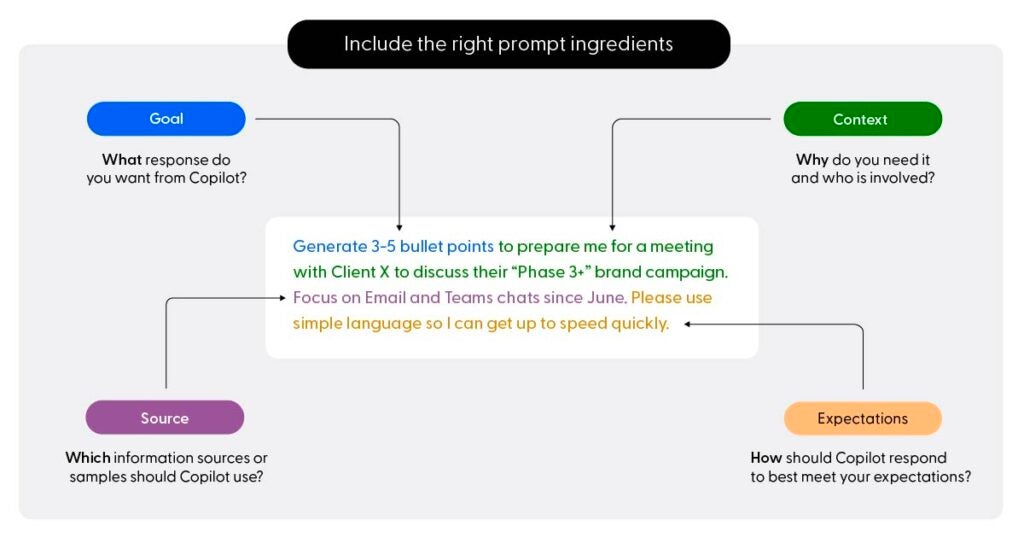
This prompt is well-structured because it clearly outlines the goal (preparing bullet points for a meeting), provides context (the meeting is about Client X’s “Phase 3+” brand campaign), specifies the source (Email and Teams chats since June), and sets the expectation (the information should be presented in simple language for quick comprehension).
By following this formula, you can ensure that your interactions with Copilot are efficient, effective, and yield the results you need to excel in your tasks. Whether you’re preparing for a meeting, seeking insights from data, or needing assistance with content creation, a well-crafted prompt is your key to unlocking Copilot’s full potential.
Embracing the Copilot learning curve
As you embark on the journey to master the art of effective prompting with Microsoft 365 Copilot, remember mastery takes practice. As you move forward in harnessing the power of Microsoft 365 Copilot, keep these final tips in mind to ensure a successful partnership:
Leverage Copilot as a collaborative tool
Embrace Copilot as an extension of your capabilities rather than a replacement. This tool is designed to enhance your productivity by automating and streamlining tasks, allowing you to focus on the areas where your expertise and creativity shine. Think of Copilot as a valuable collaborator that supports and amplifies your efforts.
Embrace the learning curve
Mastery of any new tool comes with a learning curve. Dedicate time to exploring Copilot’s features and capabilities. The more you engage with it, the more adept you’ll become at crafting prompts that yield effective and efficient results. Each interaction is a step towards becoming a proficient user.
Trust the process
Have confidence in the process and in Copilot’s ability to deliver. With clear communication and practice, you’ll find that working with Copilot can significantly enhance your workflow. Trust in the synergy between your skills and Copilot’s AI-powered assistance to transform your tasks into streamlined, productive endeavors.
In essence, effective prompting is your gateway to a more efficient and productive workflow. With the right strategies in place, you’ll find that Copilot becomes an invaluable partner, enhancing your capabilities and empowering you to achieve remarkable results.
As you and your customers embark on the journey to effectively adopt Copilot, we are committed to guiding you every step of the way. From handling sensitive data with care, delivering precision results that drive business growth, or helping you undertake a pilot program, Pax8 provides the tools and strategies necessary for a successful and secure implementation of Copilot.





